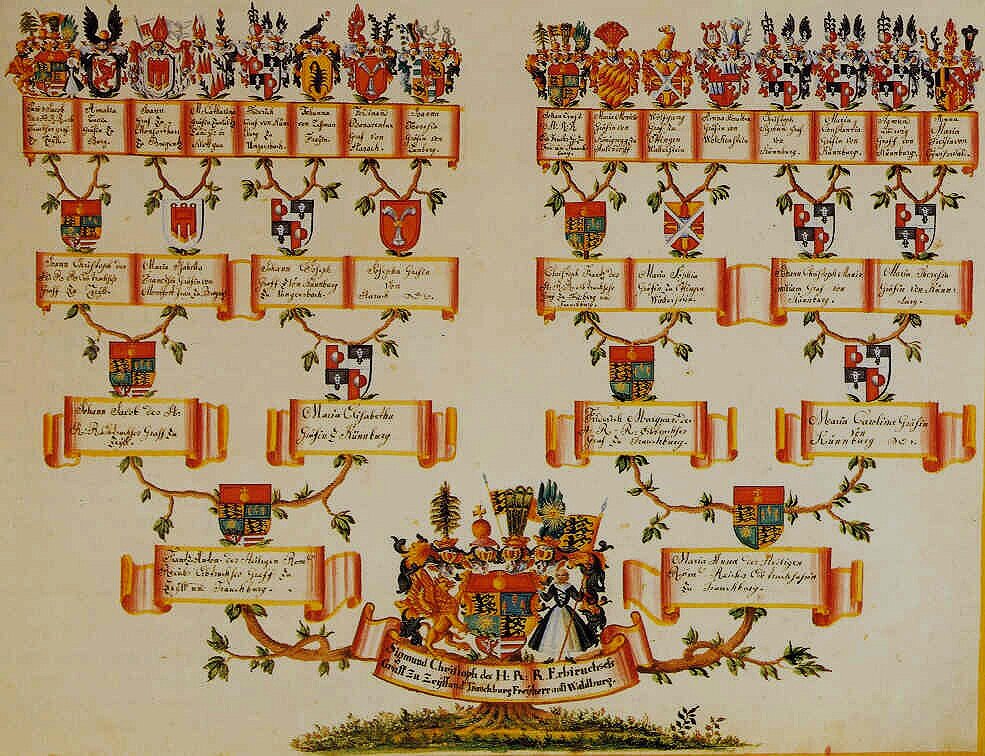What is the best software for doing a family tree?
/What is the best software for doing a family tree?
If you want to preserve your family history for future generations, one of the best things you can create is a family tree. A family tree is more than just compiling data: it is a way to take family memories and turn them into a concrete look at who you are, who your family is—and who your family was in the past. It is a visual look at the past, present and future generations of your family. Family trees are the perfect companion to albums of old family photographs as well, since they can help you figure out “who’s who” in the album.
If you are looking to do a family tree, you will want to use family tree software so that your family history is presented in a professional way. The following are the 3 most popular family tree software programs that you can use to turn your family memories into an informational family tree.
Family Tree Builder is a free to use software that is related to the official ancestry-based MyHeritage site. Family Tree Builder is simple to use and is highly accessible even for people who are brand new to the idea of creating their own family tree. The program is very intuitive, has an extensive help section to assist you in case you aren’t sure what to do, and is designed to let you input and view your family tree in a simple yet visually accessible manner.
Family Tree Builder is integrated with MyHeritage, so any information relevant to your tree from that site can be easily inputted into your family tree using this software. MyHeritage has a helpful advice forum that can help you if you get stuck or need advice.
There is one primary downside to this program: some of the features are subscription only, so you will likely need a subscription to MyHeritage if you want to access some of the more detailed features.
RootsMagic is a paid program that focuses heavily on the informational aspect of building a family tree. It can sync information with Ancestry.com as well as FamilySearch, which is helpful for anyone who uses those sites. It also comes with built-in online support and tons of printable options including maps where you can visually chart where your family comes from or has lived and plenty of other unique options.
The primary downside to RootsMagic is that the style is very text-based and old school, which can be bland or frustrating for some users.
Family Tree Maker is an extensive paid software that comes with tons of features, including but not limited to: a built in image editor perfect for old family photographs, color coding options, options to sync multiple trees, and collaboration tools.
The primary downside to this program is that you can only sync 3 trees, which may be limited for some families.
No matter what family tree program you decide to use, you will definitely have fun creating a long-lasting tree for your family to cherish in the next generation and beyond.
To learn how to film your grandparent with a smart phone click here.
To learn how to back up your old photos click here.
To learn how to convert old family slides click here.
To learn how to Label Your old photo digital scans by using metadata click here.