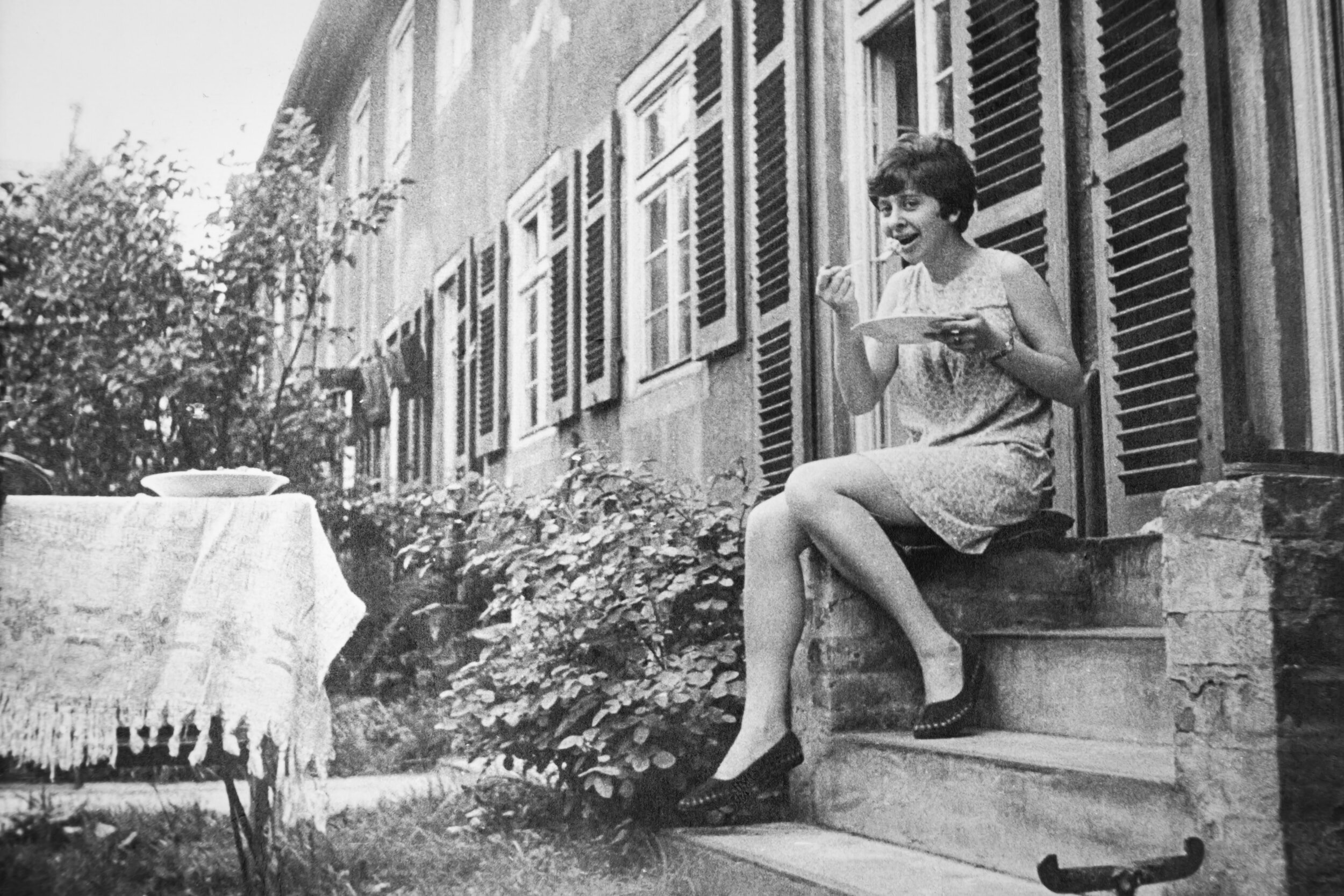A step-by-step guide on how to add metadata to your old photos using Adobe Lightroom
/A step-by-step guide on how to add metadata to your old photos using Adobe Lightroom:
1. Install and Open Adobe Lightroom: Install Adobe Lightroom on your computer and launch the program.
2. Import Your Old Photos: Click on the "Import" button in the bottom-left corner of the screen to import your old photos into Lightroom. Select the photos from your computer's storage and import them into your Lightroom catalog.
3. Select a Photo: In the Library module, navigate to the photo you want to add metadata to and select it.
4. Access the Metadata Panel: In the right-hand sidebar, click on the "Metadata" tab to access the metadata panel.
5. Add Metadata Information: In the metadata panel, you can add various details about the photo. Enter the title, caption, keywords, location, and any other relevant information in the provided fields. You can also add custom fields if needed.
6. Apply Metadata to Multiple Photos: If you want to apply the same metadata to multiple photos, select all the photos you want to update by holding down the Ctrl/Cmd key and clicking on each photo. Then, enter the metadata information in the metadata panel, and it will be applied to all the selected photos.
7. Save the Changes: Lightroom automatically saves any changes you make to the metadata. However, you can click on the "Metadata" menu at the top and select "Save Metadata to Files" to ensure the changes are saved directly to the photo files.
8. Repeat for Other Photos: If you have more photos to add metadata to, repeat the process for each photo.
By following these steps in Adobe Lightroom, you can efficiently add metadata to your old photos, enhancing their organization and searchability. Remember, preserving your family history is essential, and adding metadata can help future generations understand the context and significance of these photos. And if you're interested in turning your family history into a beautiful film, don't forget to check out Silver Screen Family, a company dedicated to creating personalized films that celebrate your family's unique story.